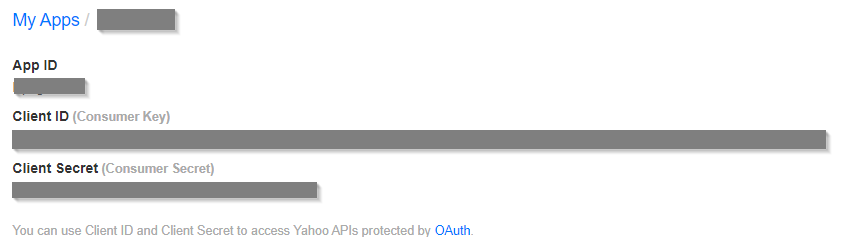Yahoo Client ID can be generated by following these steps.
- You’ll need to create a Yahoo account to set up applications on the Yahoo Developer Network (YDN).
- After you have a Yahoo account, create an application to get your Client ID (Consumer Key) and Client Secret (Consumer Secret)
- In the Create Application form, provide an application name (should be relevant to the website where you are integrating social login) and save exactly the following URL in the Redirect URI(s) option where HOMEPAGE_URL is the URL of the homepage of your website.
If using Super Socializer plugin:
HOMEPAGE_URL/SuperSocializerAuth/Yahoo
If using Heateor Social Login plugin:
HOMEPAGE_URL/HeateorSlAuth/Yahoo
So, if the URL of the homepage of your website is https://yourwebsite.com, you need to save https://yourwebsite.com/SuperSocializerAuth/Yahoo or https://yourwebsite.com/HeateorSlAuth/Yahoo in the Redirect URI(s) option. - Check the OpenID Connect Permissions checkbox in the API Permissions option and then check Email and Profile checkbox underneath. Click the Create App button.
- Save Client ID in the Yahoo Client ID option and Client Secret in the Yahoo Client Secret option at Social Login options page