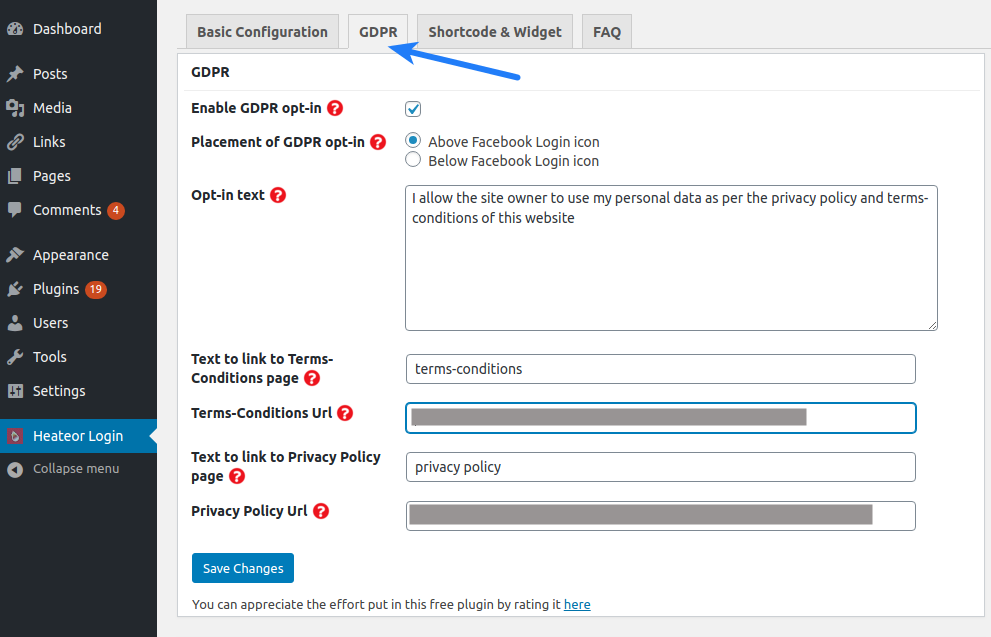Below are the steps to configure Heateor Login plugin.
Heateor Login Configuration
- Navigate to Heateor Login section from the left sidebar in admin area after installing and activating the plugin
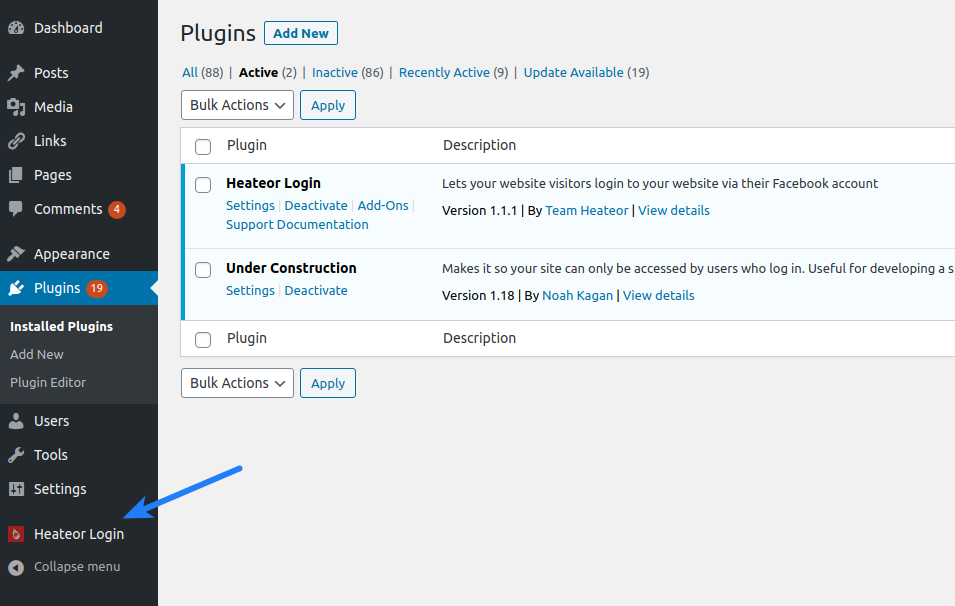
- Create Facebook App as described here. Save Facebook App ID and Secret in Facebook App ID and Facebook App Secret options in Basic Configuration section

- Facebook Login button is now integrated at login form, register form and comment form of your website. You can customize the behavior of plugin using other options in the Basic Configuration section.
- You can enable GDPR opt-in for Facebook login from GDPR section