- Go to Dropbox Developer Website and log into your Dropbox account
- Click on the Create App button on the first screen that appears
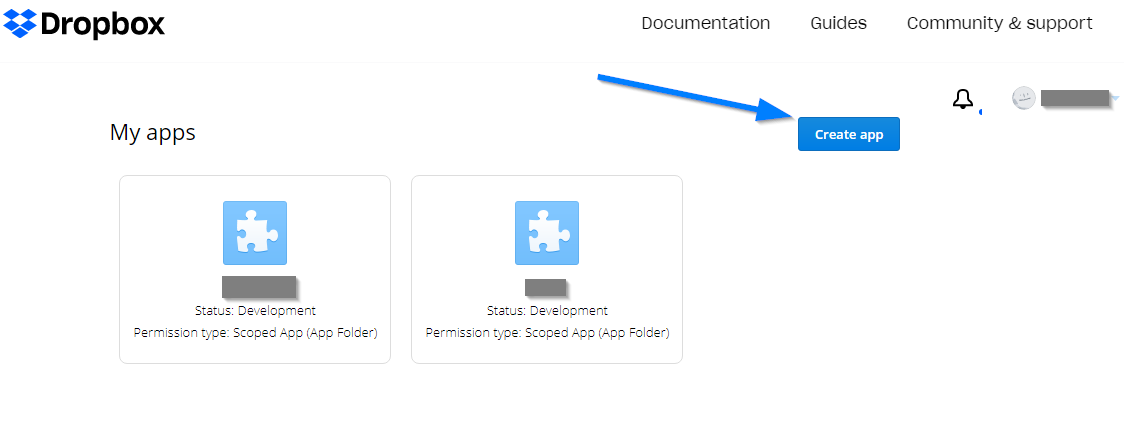
- Provide a name for your Application. It should be the same as your website/business name as it will be shown to the users using Dropbox login at your website.
Select App folder in the “Choose the type of access you need” option
Create app.
- Fill up the details on the next screen.
- If HOMEPAGE is the URL of the homepage of your website, save exactly the following URL in the Redirect URIs option
If using Super Socializer plugin, save HOMEPAGE/SuperSocializerAuth/Dropbox
If using Heateor Social Login plugin, save HOMEPAGE/HeateorSlAuth/Dropbox
After pasting the URL, press Add button right next to this option.
For example, if your website is https://yourwebsite.com, you need to save https://yourwebsite.com/SuperSocializerAuth/Dropbox or https://yourwebsite.com/HeateorSlAuth/Dropbox in this option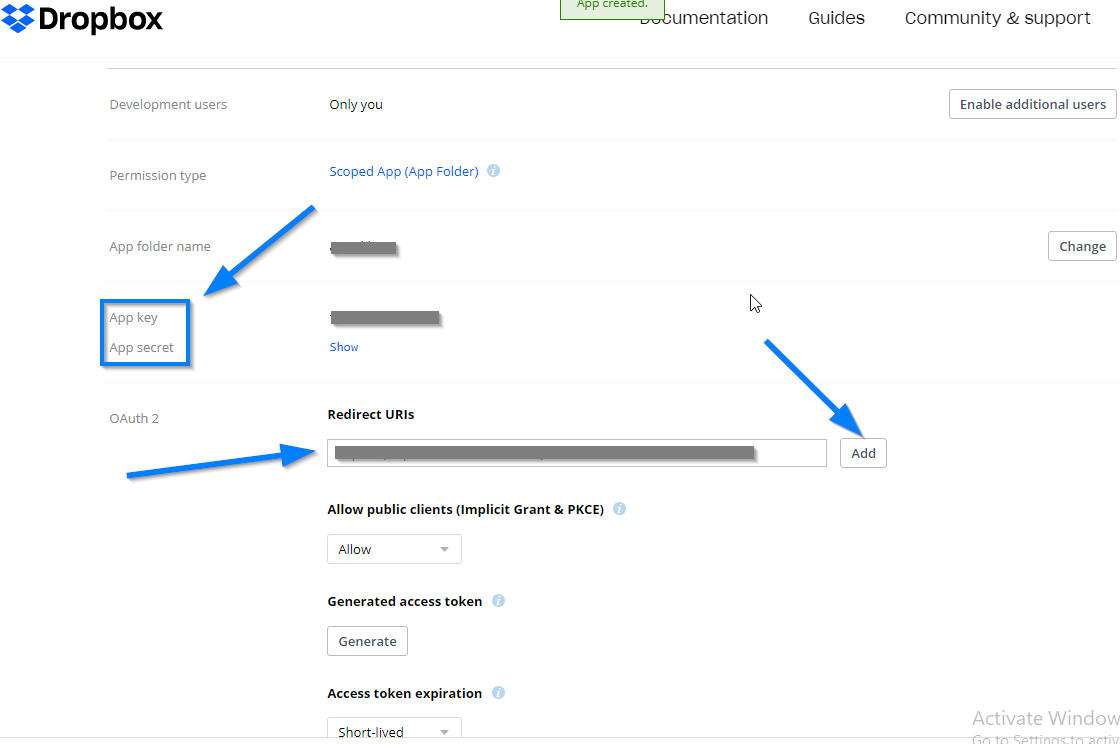
- Save the settings.
- You can copy the Dropbox App key and Dropbox App Secret and paste them on the plugin configuration page.