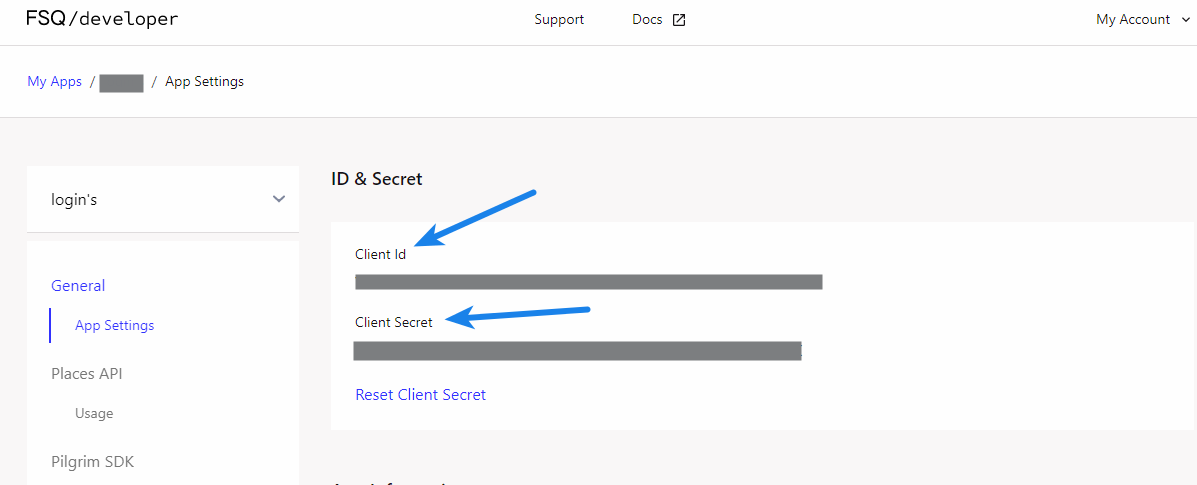- Visit the Foursquare developer website
- Click on the Create a new app button.

- Specify name of the application in the APP NAME field. It should be relevant to the website for which you are creating Foursquare Client ID. Save URL of the same website in the APP OR COMPANY URL option.
Click Next button.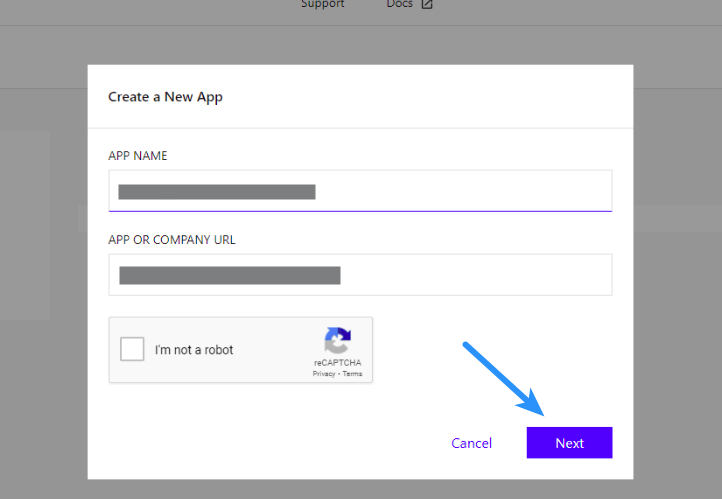
- Fill the details, save changes and if HOMEPAGE is the URL of the homepage of your website, save exactly the following URL in the Redirect URL option
If using Super Socializer plugin, save HOMEPAGE/SuperSocializerAuth/Foursquare
If using Heateor Social Login plugin, save HOMEPAGE/HeateorSlAuth/Foursquare
For example, if your website is https://yourwebsite.com, you need to save https://yourwebsite.com/SuperSocializerAuth/Foursquare or https://yourwebsite.com/HeateorSlAuth/Foursquare in this option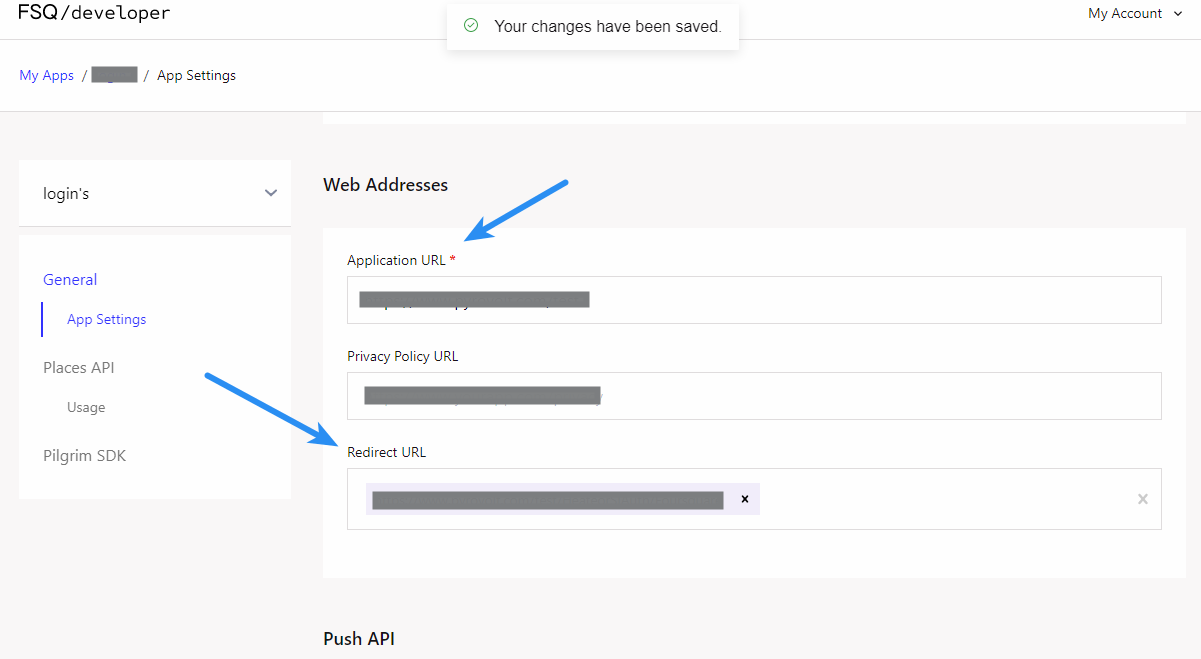
- After creating the App, you will be taken to a screen where you can copy Foursquare Client ID and Secret.