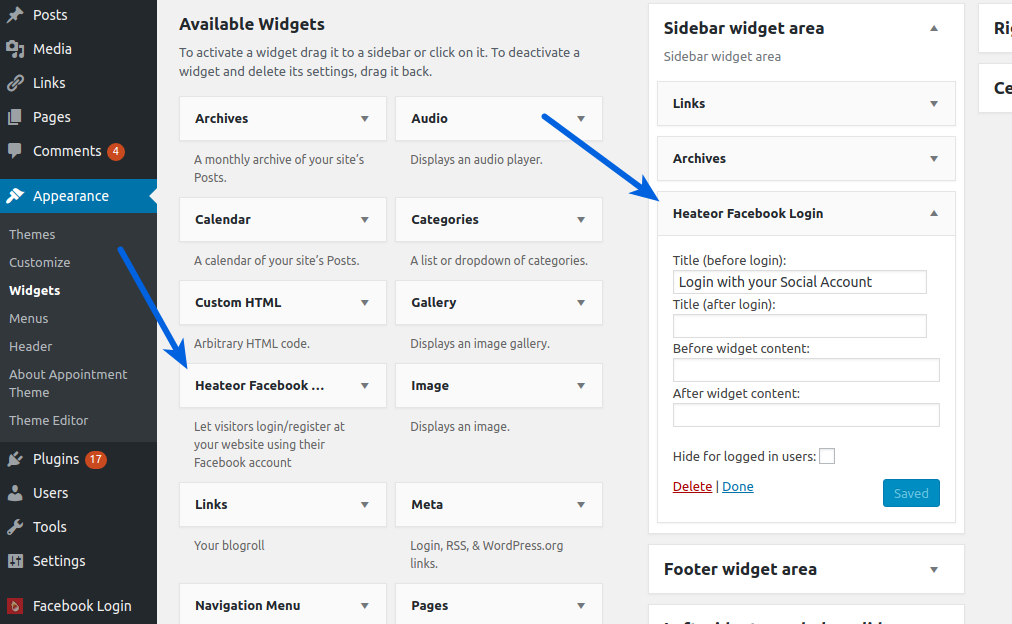If you are using Heateor Login plugin, use Facebook Login Shortcode as mentioned below to integrate Facebook Login at any of your individual page/post.
You would like to read this post to use the shortcode without causing any problems at your site.
Use [Heateor_Facebook_Login] Shortcode in the content of required page/post where you want to display Facebook Login button.
Example
[Heateor_Facebook_Login]
You can use “style” attribute in the Shortcode to style the rendered Facebook Login interface.
Example
[Heateor_Facebook_Login style="background-color:#000;"]
You can use “show_username” attribute in the shortcode to show username, avatar and logout link to logged in users.
Example
[Heateor_Facebook_Login show_username="ON"]
You can use shortcode in PHP file as following
<?php echo do_shortcode(‘SHORTCODE’) ?>
Replace SHORTCODE in above code with the required shortcode like [Heateor_Facebook_Login style=”background-color:#000;”], so the final code looks like following
<?php echo do_shortcode('[Heateor_Facebook_Login style="background-color:#000;"]') ?>
Widget
You can navigate to the Appearance > Widgets section from the left sidebar and enable Heateor Facebook Login widget in the required area