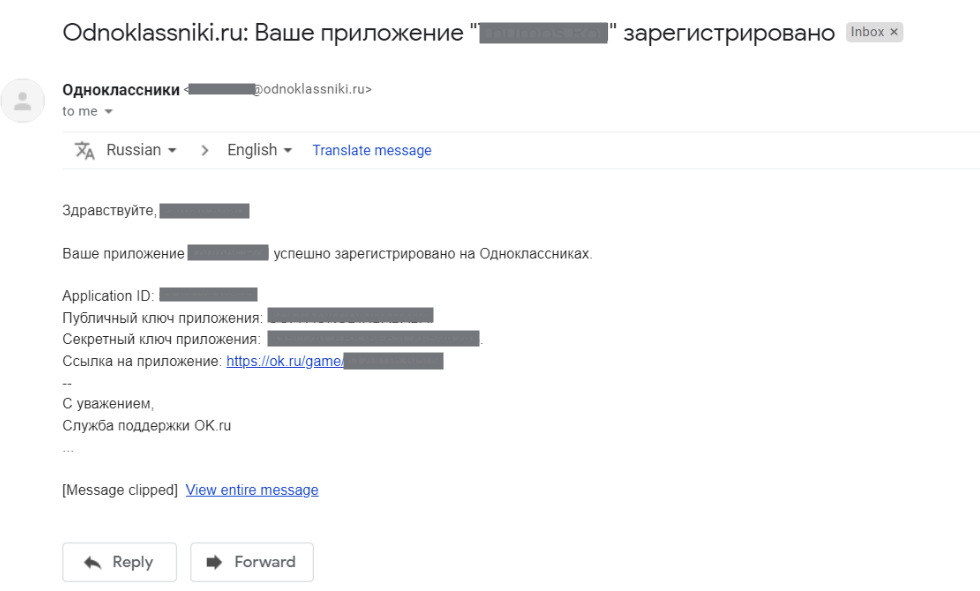If you are using Super Socializer plugin or Heateor Social Login plugin for Social Login, follow the steps mentioned below to generate Odnoklassniki Application ID and integrate Odnoklassniki Login with your WordPress website.
Steps To Generate Odnoklassniki Application ID
- Navigate to Odnoklassniki Developer console. Login to your Odnoklassniki account if not logged in already
- Get developer rights here if this is your first application
- Save the following details
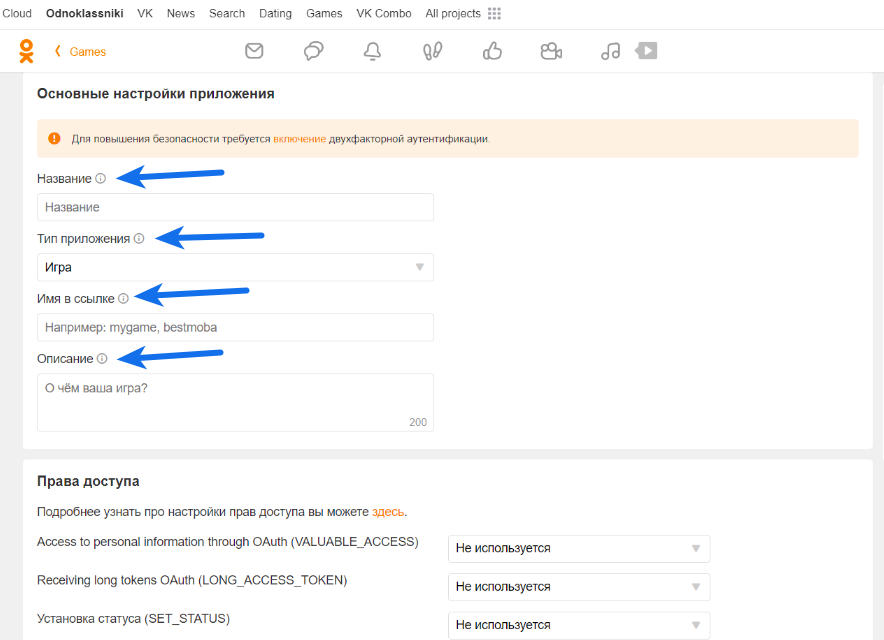
- Scroll down the page and click the Plus icon
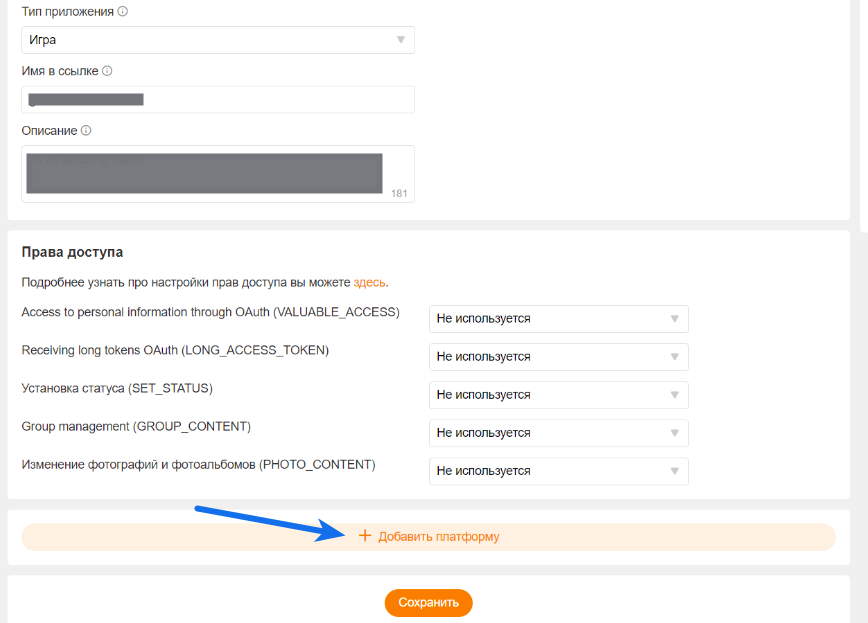
- Click Oauth
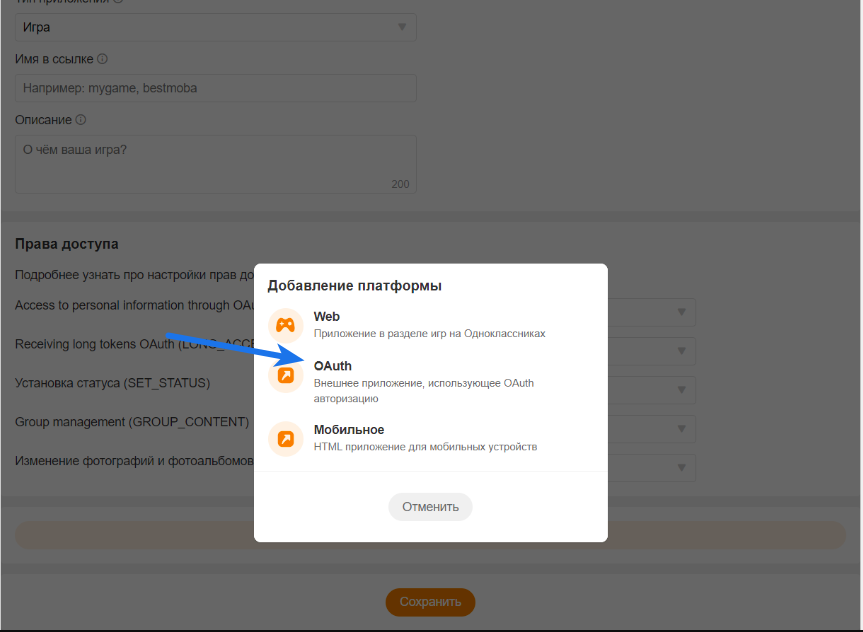
- Save following details
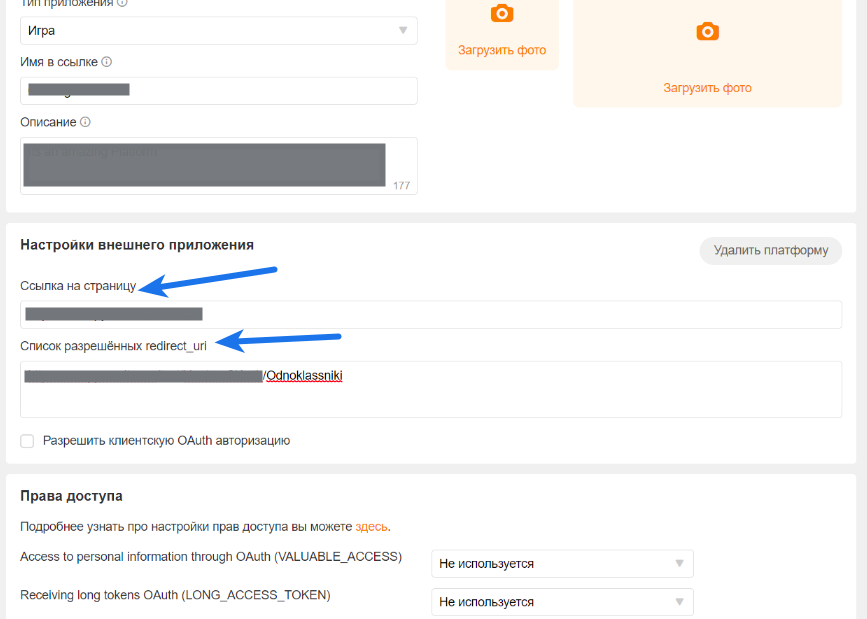
Website URL: The URL of the Homepage of the website where you are integrating the Odnoklassniki login
Redirect URI: If you are using Super Socializer plugin, add the URL https://website.com/SuperSocializerAuth/Odnoklassniki
If you are using Heateor Social Login plugin, add the URL https://website.com/HeateorSlAuth/Odnoklassniki where https://website.com is the URL of the homepage of your website.
Optionally, you can upload the website logo to display to the users using Odnoklassniki login first time at your website.
Scroll down the page and save changes. - You should receive the email having Odnoklassniki Application ID, Public Key and Secret Key. Copy these and save in the social login configuration in the admin area.