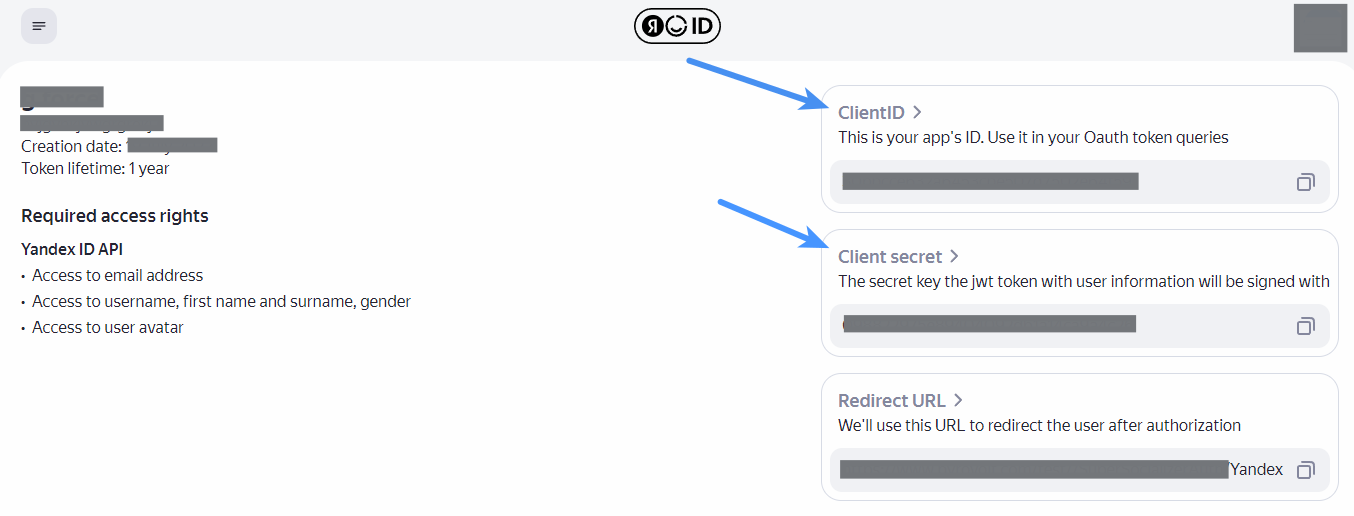If you are using Super Socializer plugin or Heateor Social Login plugin for Social Login, follow the steps mentioned below to generate Yandex Client ID and integrate Yandex Login with your WordPress website.
Steps To Generate Yandex Client ID
- Navigate to Yandex Developer Console and login to your account if not already logged in.
- Click Create new client button
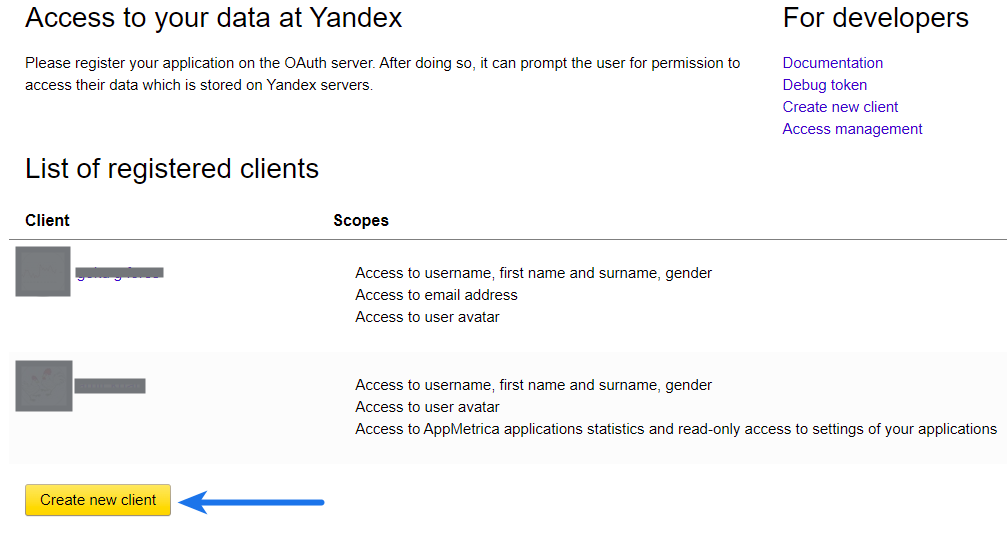
- Save following details
App name: Specify the name of your application. Ideally, it should be the name of your website/business with which you will integrate the Yandex login
App description: Short description of your website/business with which you will integrate the Yandex login
App Icon: (Optional) Upload an icon representing your website/business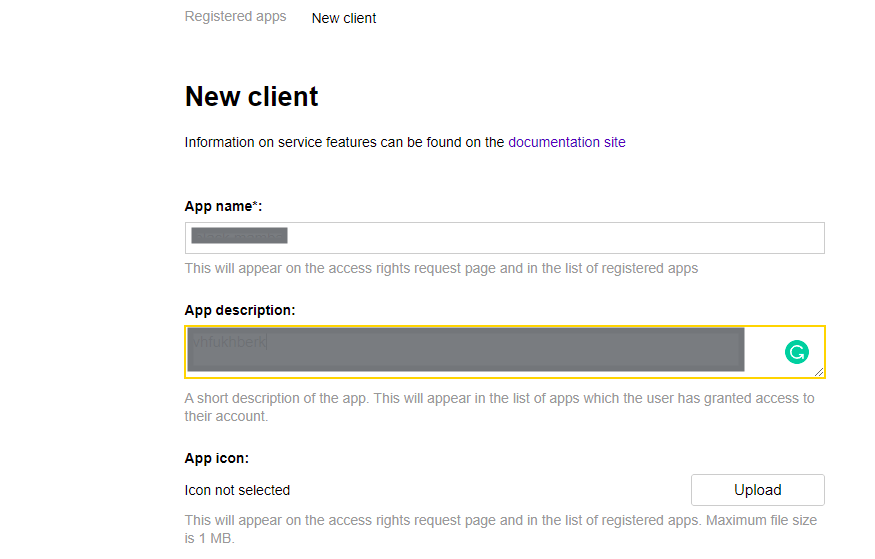
URL to app site: URL of the homepage of your website
Platforms: Web services
Callback URI #1: If you are using Super Socializer plugin, add the URL https://website.com/SuperSocializerAuth/Yandex
If you are using Heateor Social Login plugin, add the URL https://website.com/HeateorSlAuth/Yandex where https://website.com is the URL of your website.
Site domain: URL of the homepage of your website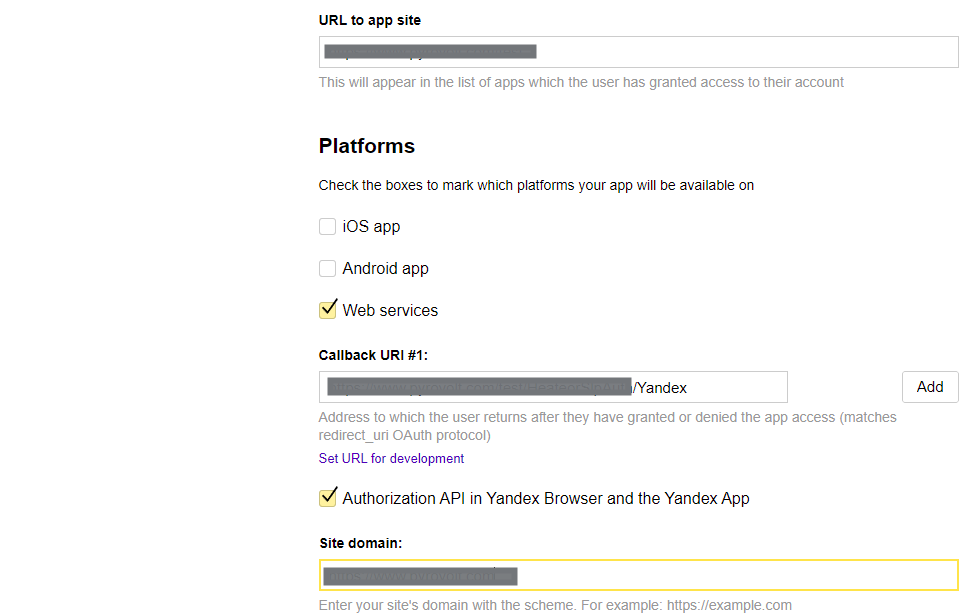
- Check the checkbox shown in the screenshot given below in the Yandex ID API section
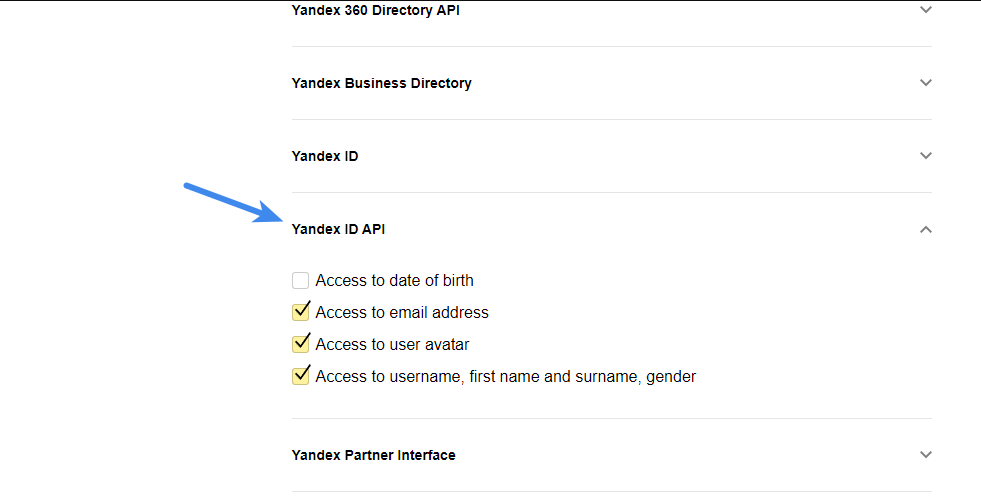
- Click Create app button
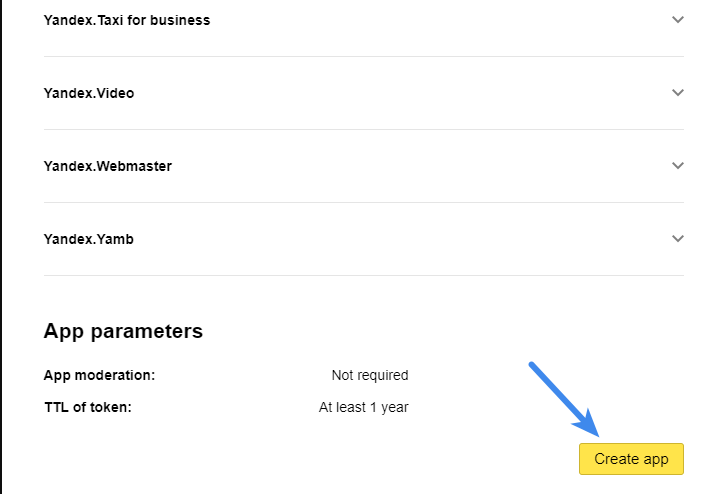
- Click Edit button
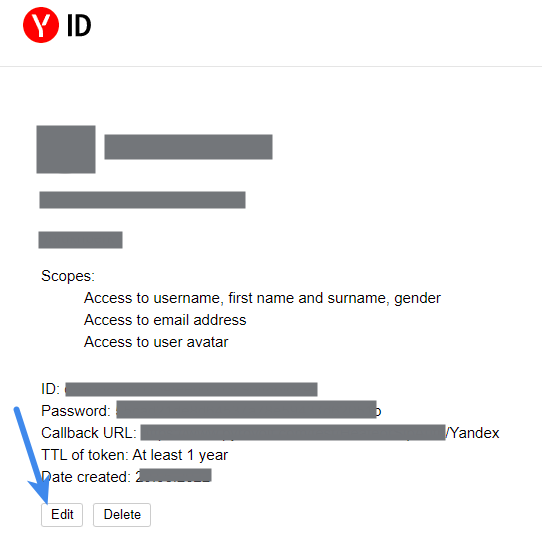
- Copy Yandex Client ID and Yanded Client Secret and paste in the corresponding options in the admin area to configure the Yandex social login.