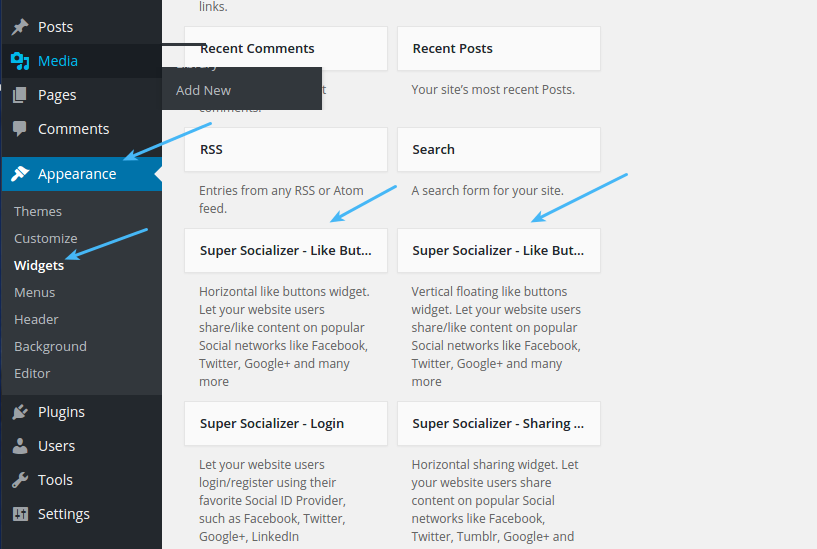If you are using Sassy Social Share or Super Socializer plugin to enable like buttons at your website, this question might pop up in your head.
The text of like buttons in other languages (non-English) spans more space than it does at websites in English language. That’s why there is space to take care of the elongated text in other languages.
You can adjust the space between like buttons by using CSS and saving it in Custom CSS option at Super Socializer > General Options page (or in Miscellaneous section at plugin options page, if using Sassy Social Share plugin).
.the_champ_horizontal_counter li{
width: 100px !important
}
div.the_champ_horizontal_sharing li.the_champ_twitter_tweet {
width: 95px !important;
}
div.the_champ_horizontal_sharing li.the_champ_google_plus_share {
width: 95px !important;
}
div.the_champ_horizontal_sharing li.the_champ_facebook_recommend {
width: 145px !important;
}
div.the_champ_horizontal_sharing li.the_champ_facebook_like {
width: 100px !important;
}
div.heateor_sss_horizontal_sharing li.heateor_sss_twitter_tweet {
width: 95px !important;
}
div.heateor_sss_horizontal_sharing li.heateor_sss_google_plus_share {
width: 95px !important;
}
div.heateor_sss_horizontal_sharing li.heateor_sss_facebook_recommend {
width: 145px !important;
}
div.heateor_sss_horizontal_sharing li.heateor_sss_facebook_like {
width: 100px !important;
}