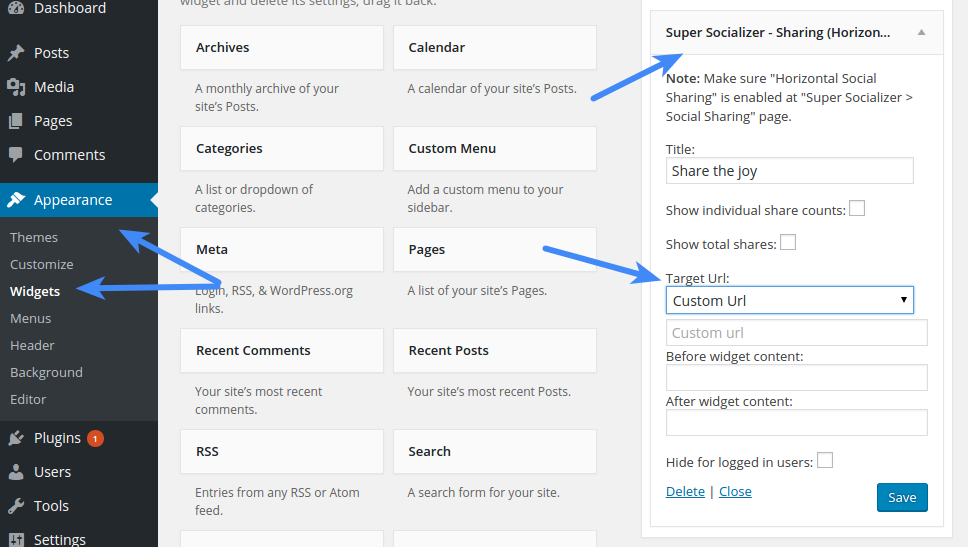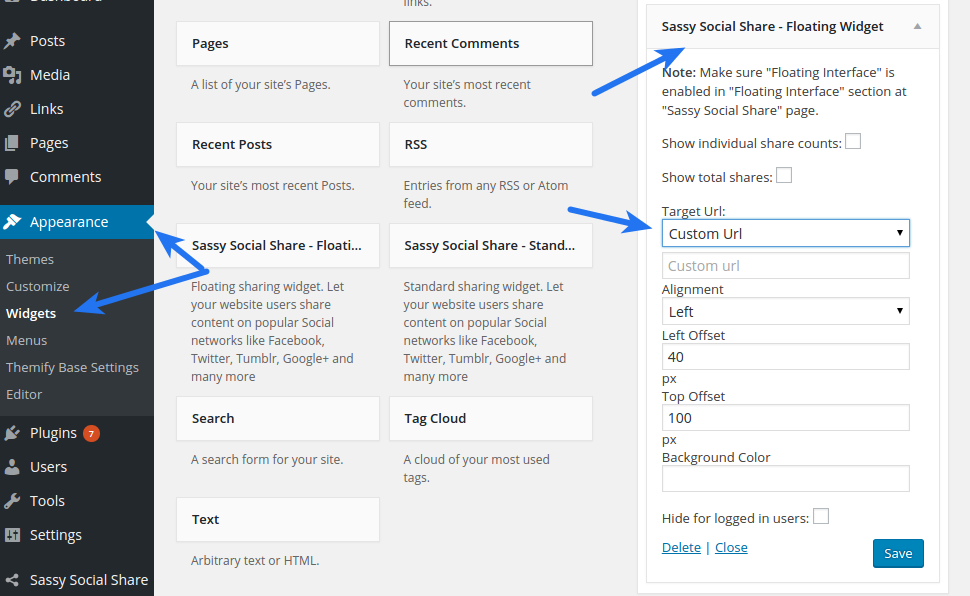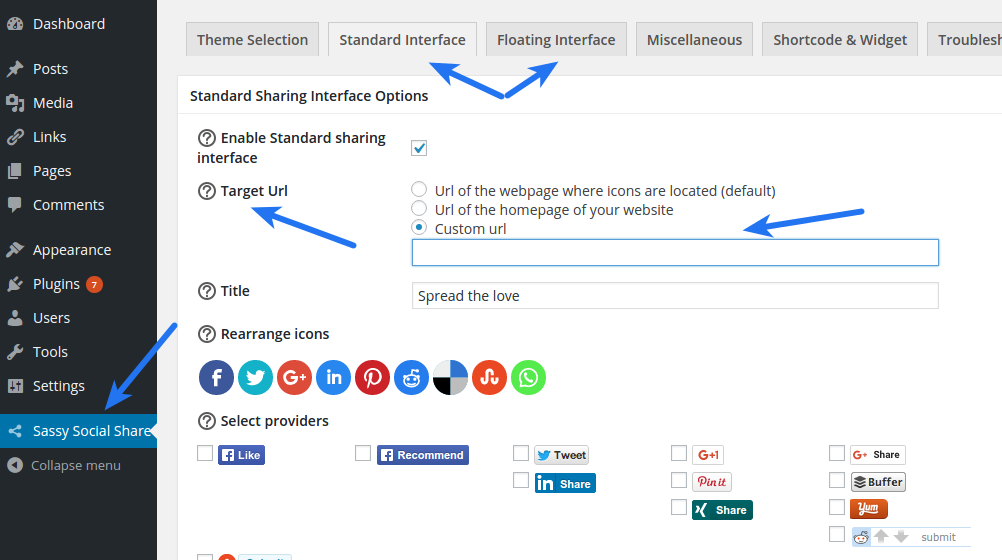If you are using Super Socializer or Sassy Social Share plugin for Social Sharing, follow the steps mentioned below to share specific page/post.
Navigate to Standard Interface or Floating Interface section (depending on for which icons you want this) at Super Socializer > Social Sharing or Sassy Social Share page and save the desired url in Custom url option. This will make all default (enabled without using Shortcode and Widget) sharing interfaces share this url.
To specify an specific url for the interface enabled using Super Socializer or Sassy Social Share shortcodes, you can use url attribute in shortcode as mentioned here and here, respectively.
To specify an specific url for the interface enabled using widget, select Custom Url in Target Url option, specify desired url below this option and save changes.